So our question is :
How to scale key frames to increase time in Unity?Solution is:
So provably, I think you don't read the basic manual of Unity documentation. In unity Animation section, First read this bunch of configuration system of Unity Manual.Read - Unity Animation controlling everything
Ok Let's try to increasing frame size in Unity.
- Insert an animation from Unity.
- Click the animation. It will load the following screen(see the image).
- In this section, you can select your animation starting positions and ending positions and so on and also you can increase the frame size from this by increasing the start and end. More difference between start and end, the key frames will be bigger and the animation will be slower in Unity.
- Then add other things as usually, like loop control: yes and so on.
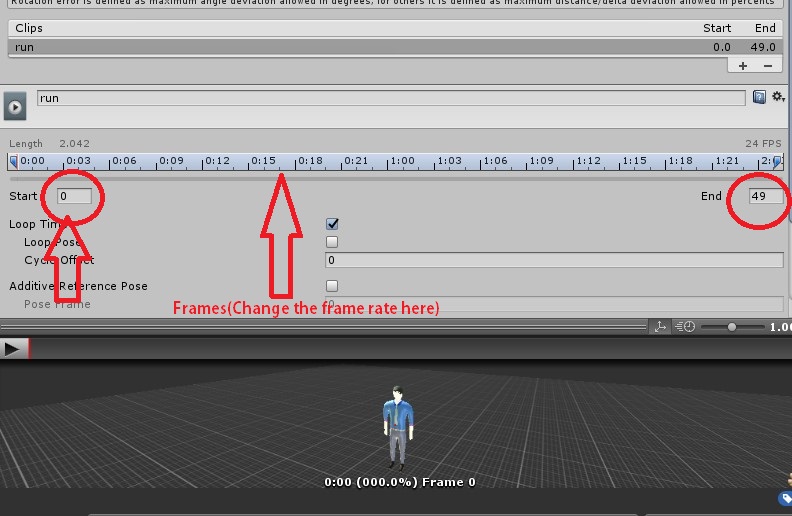
Hopefully, your questions answer has gotten on How to scale key frames to increase time in Unity.
This is in one case and if we want to create another animation without importing animation from any other place then see the following tutorial.







0 comments:
Post a Comment