See the Installing XAMPP and starting MySQL tutorial.
Create a database in XAMPP:
There are two ways to create a database in XAMPP. We can use both Graphical User Interface and SQL statement to create database in XAMPP
1) First way Graphical User Interface way:
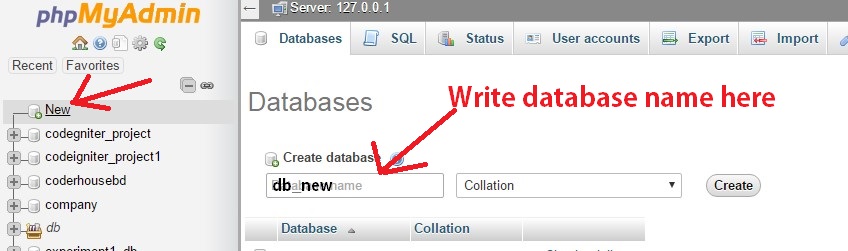
Then press the Create button to create a database in XAMPP and you've created a database.
2) Second Way SQL Syntax to create a MySQL database is:
CREATE DATABASE db_new;
Now a database has created by this name db_new in your server.
No comments:
Post a Comment